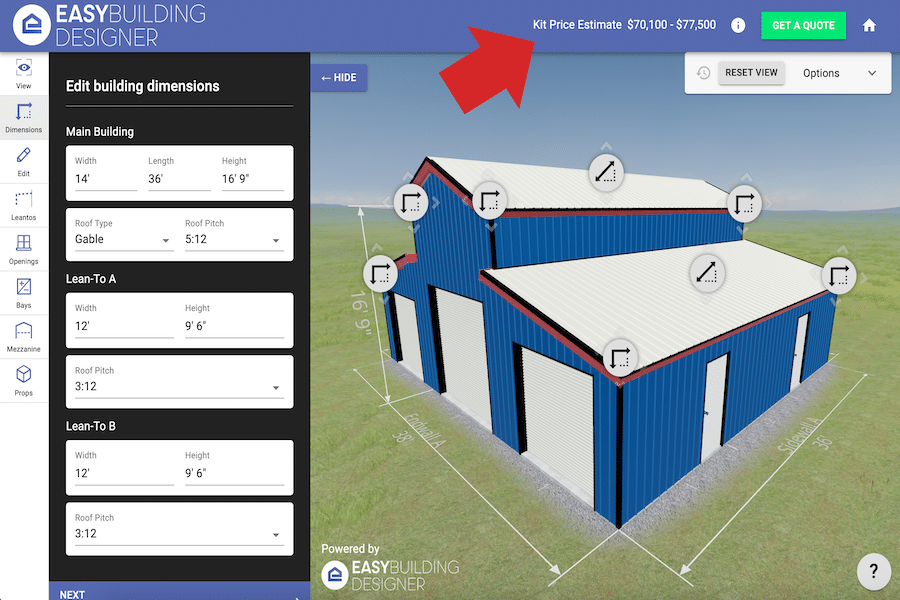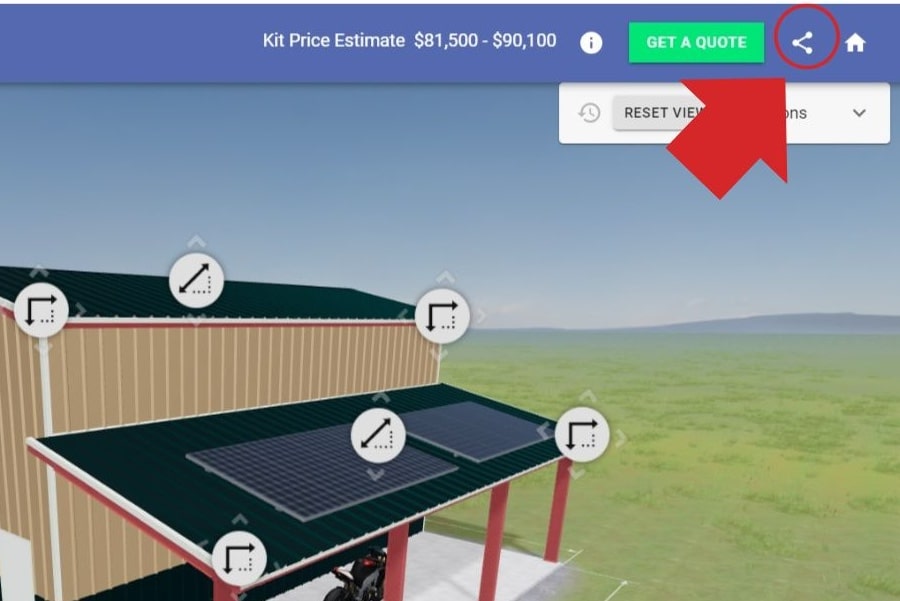Customers want one question answered more than any other: “What will it cost?”
If your customer sees a number that’s within their budget, they’re more likely to request a quote. That’s why we built the new price estimator into Easy Building Designer.
The price estimator takes numbers you assign to show your customer a ballpark price for their design. The estimate appears as a range, based on a percentage you choose, and changes dynamically with the design, giving your customer a real time look at their estimated cost.

To activate the price estimator:
- Log in to your dashboard.
- Go to the Building Settings tab.
- Scroll down to the Price Estimation heading and click the Enable button.
- Enter your estimated price per volume (cubic foot or cubic meter).
- Optional: set your estimated price per unit of weight. This will be used to calcuate the estimated weight of the building.
- Set the Over/Under percentage for the estimator.
- Click Save.
Your Easy Building Designer will now display an estimated price range for the building being designed at the top right of the screen.
Please keep in mind, the pricing calculator in Easy Building Designer is for estimating purposes ONLY, as noted in the disclaimer that appears if you click the lower case “i” next to the displayed pricing. The pricing calculator and weight estimates are based on values you provide and will not take into account any openings added to the building or the local wind and snow load requirements for the jobsite address.
Should you determine your pricing estimator needs to be adjusted, you can come back to the Buildings Tab and change them at any time.