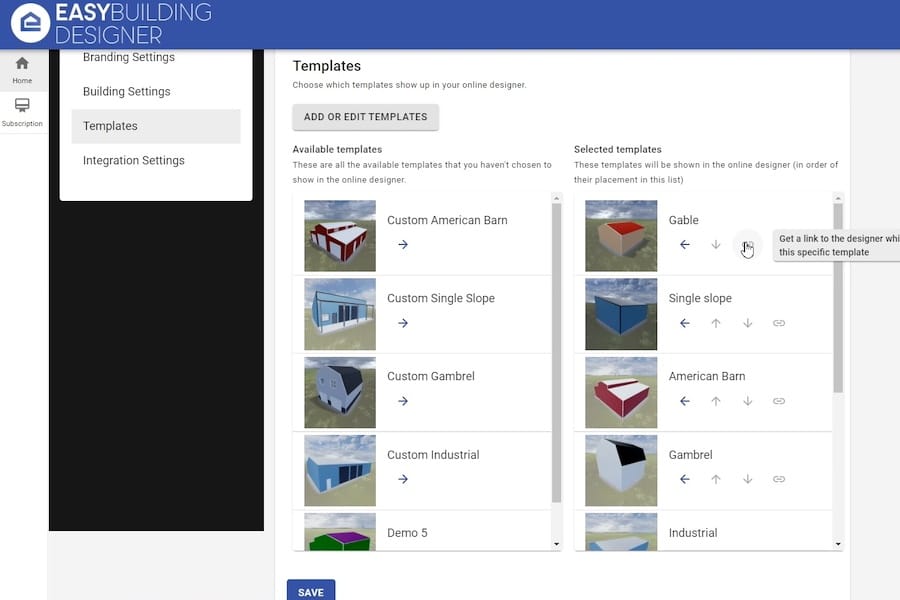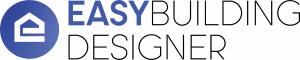Our developers are working hard to add new, requested features to the Easy Building Designer. This month, one of those requested features went live.
You can now create direct links to specific Templates in the Easy Building Designer. For dealers who sell specific-sized buildings, this is a game changer. Instead of having customers start from scratch, picking their building type and setting their own dimensions, you can link directly to your set building sizes. This not only speeds up the design process for your customer, it enables you to create quotes for buildings more quickly.
The video below demonstrates where to go on the Dashboard to copy links to Templates so you can add them to your website. Note that this feature works with the standard EBD templates and any custom templates you create.
A few notes:
If a returning customer clicks a template link on your website, the “Pick up where you left off” pop up will still appear when they return to the site.
Even though you are directing customers to a specific building type and size, they can still modify dimensions once they open the template.
We’re eager to get your feedback on this new feature, and we hope it helps many of you become more efficient at quoting and selling buildings!