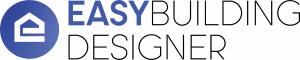Easy Building Designer is thrilled to announce the latest upgrade to our online designer. From the very beginning, users requested we add the ability to show estimated building prices while using the designer. That feature is now live.
Now, visitors to your Easy Building Designer will not only be able to see the changes they make to their model in real time. They’ll see the estimated price and total weight of their building. The price and weight estimation changes in real time as your clients edit their model, giving them a ballpark idea of the cost.
The video below demonstrates how you can activate the price estimator in EBD. Please read the documentation below for more details.
How It Works
Easy Building Designer estimates the price of a building based on the total building volume. You set the price per cubic foot (imperial) or cubic meter (metric) on the Dashboard, and Easy Building Designer does the rest.
If you also add a price per unit of weight, Easy Building Designer will also calculate the estimated weight of your building.
Figuring Cubic Dimensions
It’s important to note that the Online Designer uses VOLUME rather than area to determine the estimated pricing. Here are two quick ways you might calculate an average cost per volume (cubic feet or meters).
Take an average of typical buildings. Pull a sample of 5 or more typical buildings that you have sold. Determine the cubic footage of each building (length x width x height), and find the average. Find the average of the building costs, then divide by the average cubic footage.
Use a known square foot cost. If you know your average building cost by area (square footage or square meters), you can use that number to determine a cost per cubic foot. You just need to determine the average height of your typical buildings and divide the cost per square foot/meter by that number. As an example: if your average cost is $100 per square foot, and your average eave height is 12 feet, you would simply divide the average cost per square foot by the average height: $100/12 = $8.33 per cubic foot.
Setting It Up
The price estimation function relies on numbers set by you. Because of this dependence, the price estimation is set to “off” by default and will only be activated when you choose to do so.
To activate price estimation:
- Go to www.easybuildingdesigner.com, click the Login button on the top menu bar, and log in to your dashboard.
- Click on the Building Settings Tab.
- Scroll down below the sheeting colors to find the price estimation menu.

- Enter a value in the price per unit of volume (cubic feet or meters). This number is solely at your discretion and should reflect the average cost per volume for a building based on your current pricing.
- If you want Easy Building Designer to also calculate estimated weight, enter a value in the blank for cost per unit of weight (pounds or kilograms).
- Enter a value in the % Over/Under blank. EBD will use this value to display the estimated building price as a range rather than a firm number.
- When you’ve filled in all the blanks, check the box at left to enable the pricing estimator.
- Your Easy Building Designer will now display an estimated price range for the building being designed at the top right of the screen.
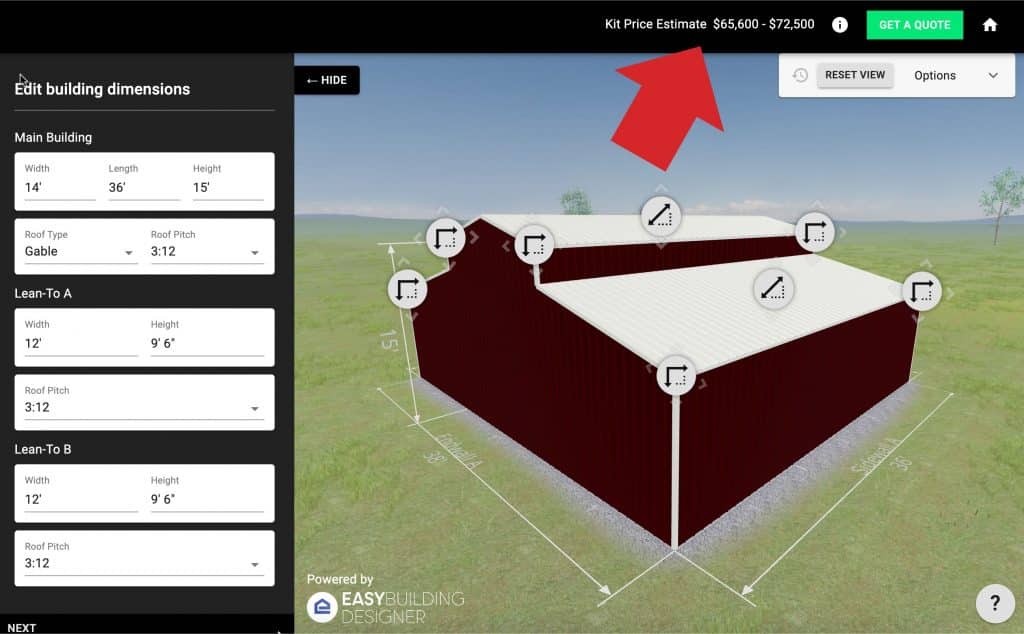
- A small circle with the letter “i” will also be displayed next to the pricing. Clicking on this circle will open a pop up with a disclaimer, stating that the pricing displayed is for estimating purposes only. The pop up also advises the viewer to request a quote if they would like to get a firm price for their design.
Keep This in Mind!
The pricing estimator in Easy Building Designer is for estimating purposes ONLY.
The pricing and weight estimates are based on values you provide: price per unit of volume and price per unit of weight.
The pricing shown on the East Building Designer does not include an estimate for installation, concrete, or any additional services.
By clicking on the circle with an “i” next to the estimated pricing, customers will find a disclaimer stating that the pricing shown is an estimated range and advising them to request a quote if they want a firm price for the building. This disclaimer is only visible if the customer clicks on the circle.
The price estimator does not take into account the geographic location of the building or any openings added to the building. This means the pricing estimator will not take into account such considerations as:
- Number of doors or windows and their cost.
- Heavy snow load requirements.
- High wind load requirements.
- Florida hurricane codes.
How Can I Negate Sticker Shock?
Here are two things to keep in mind, if the pricing on your designer is significantly off from actual pricing:
Always adjust the price values on your online designer when your building pricing changes. You can come back to the Dashboard at any time to adjust your price per volume and price per weight to accurately reflect your updated pricing.
If you sell to customers in multiple geographic locations, consider adding some additional margin your price per volume and price per weight numbers to account for customers in high wind/ snow load areas and customers with a large number of doors and windows openings. Your customers with higher priced buildings will see more accurate numbers, while customers with simpler buildings will be delighted to see their building is LESS than the estimated price.