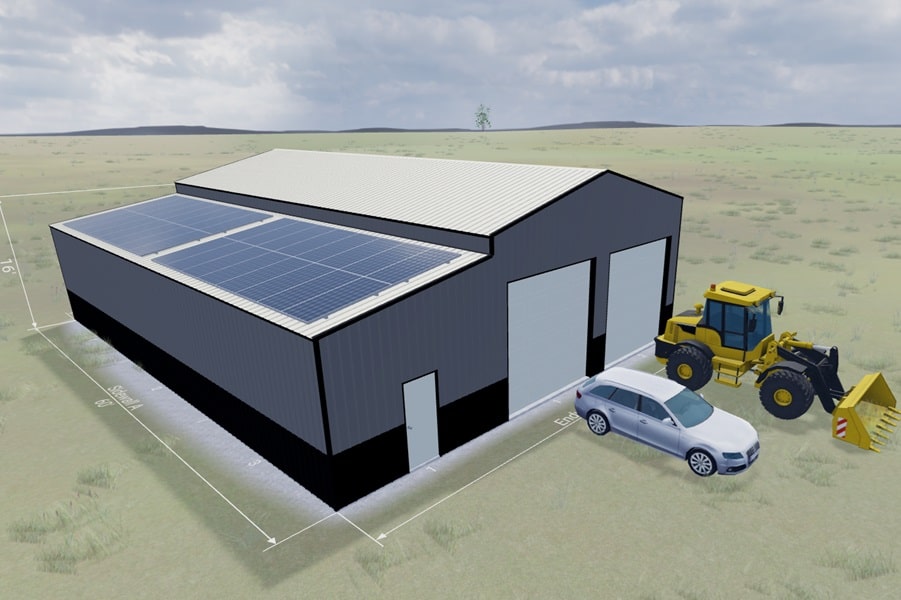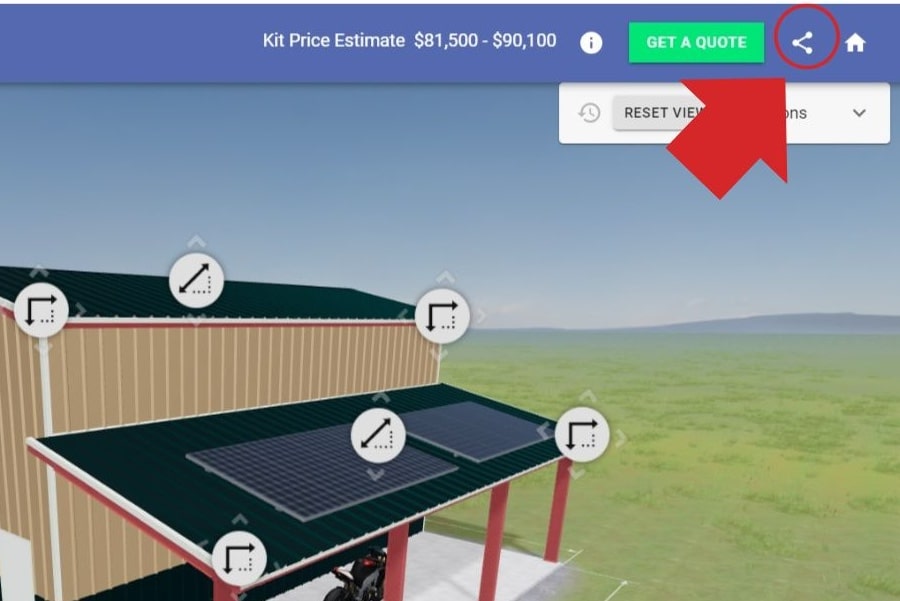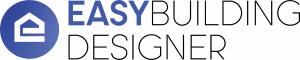We’ve got exciting news. We’ve added a new building “prop” to the Easy Building Designer: Solar panels!
When your customers access your branded Easy Building Designer, they’ll see a new option added to the Props Menu. Click on the Rooftop Solar Tab, select the style of solar panel desired, and place it on the building model. Customers can even adjust the size of the solar panels using the Edit Solar Panel feature.
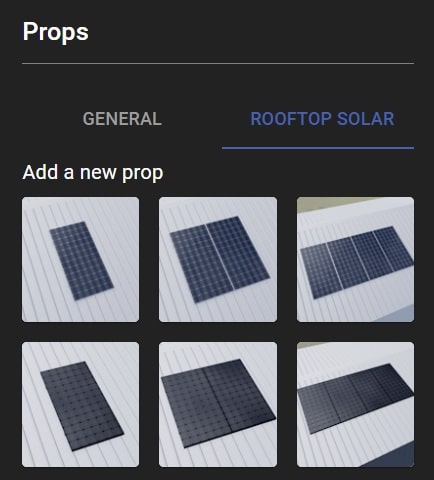
The best part is, you don’t need to do anything to make Solar Panels available to your customers. Your Easy Building Designer has already been updated. (Go ahead, take a look for yourself. We’ll wait.)
As a reminder, the Easy Building Designer is a visual quoting tool only. After you receive the lead from your customer, you’ll use you regular quoting software to generate pricing for the building material and accessories, including solar panels.