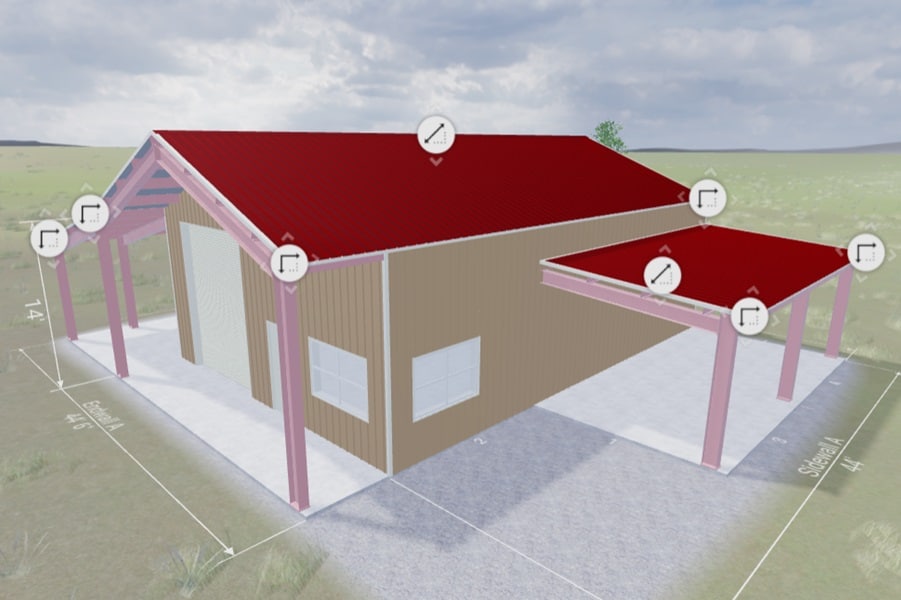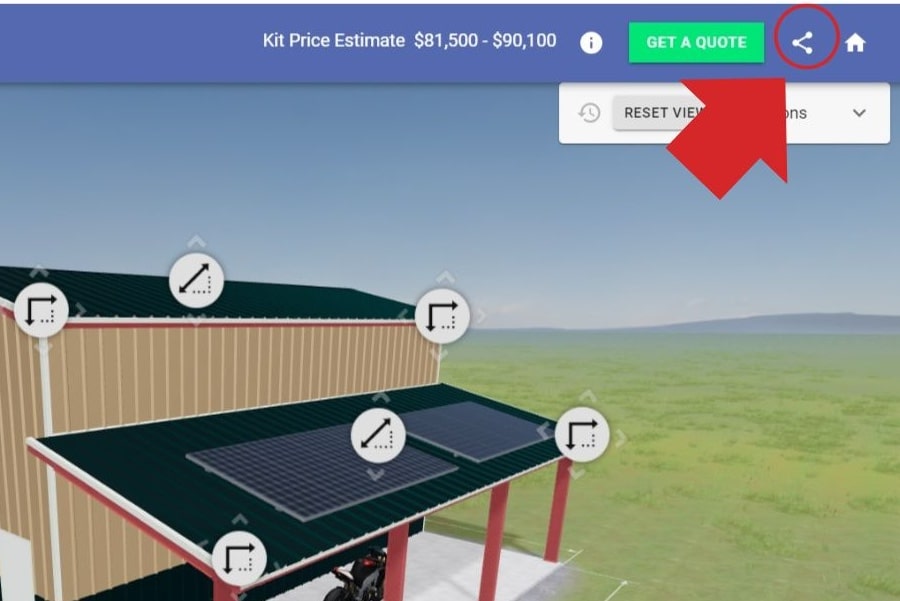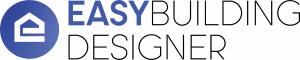Signing up for Easy Building Designer is easy, and no credit card is required. Your 3D designer will be live as soon as you enter your company’s information and upload your logo.
But before you add that link to your company website, you’ll want to review the options available to you on the EBD Dashboard. To make that easy, we’ve created two short tutorials covering the basics.
The first video covers branding and color selection. EBD enables you to not only choose the color scheme for your page to match your logo but set the available colors for your Easy Building Designer. Goodbye, Orange and Olive. Hello, Burnished Slate and Sierra Green!
The second video shows how you can create your own building templates for the Easy Building Designer. EBD includes a number of pre-designed templates, including gable buildings, single slopes, and gambrels. You know your customers better than we do, and if you sell a particular style of building, you can design and add a template to point your customers in the right direction.
We’re constantly looking for new ways to make selling steel buildings easy. More features and options are on the way, and we’ll be here to help you take advantage of those changes when they arrive!