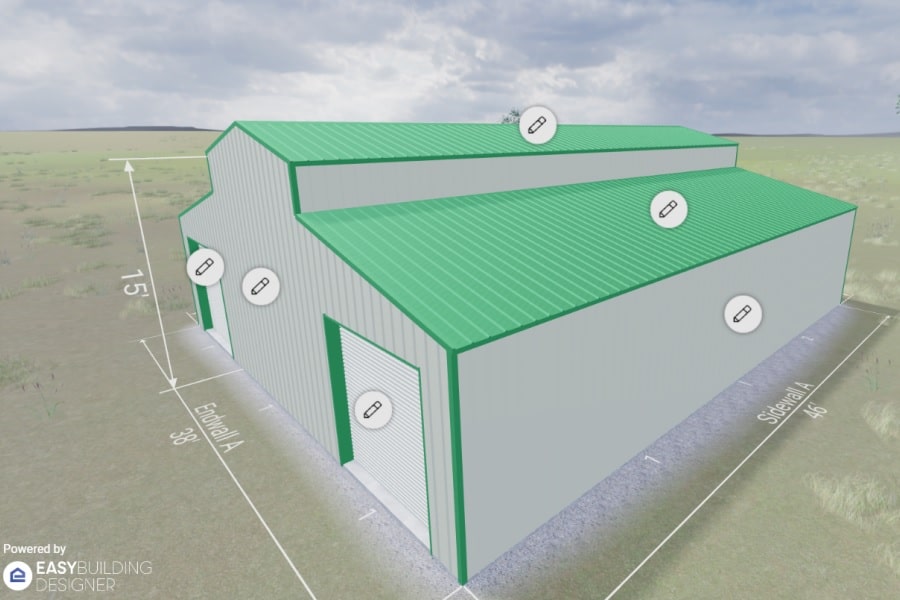If you’re using an ad service other than Google for your business, we have good news. The Easy Building Designer can now help you track when users your EBD web page create and submit quotes using Google Tag Manager and Conversion Events.
What is Tag Manager?
Google Tag Manager was created to allow users who do not use Google as their primary ad service to receive statistics from Google-based platforms. By setting up a Google Tag Manager account, you will be able to receive an in-depth look at your customers’ activity in the online designer.
What is a Conversion Event?
A Conversion Event is when a customer creates and submits a quote request through the Easy Building Designer. EBD has already created this custom event trigger so that you will receive notification of when a quote is submitted, where it came from, and other key information.
Sounds Great. How do I set it up?
We’ve created an article on the Knowledgebase to walk you step-by-step through this process. You can access the full article right here, but the essential steps are this:
Create your Google Tag Manager Account.
Login to your Easy Building Designer dashboard.
Navigate to Integration Settings.
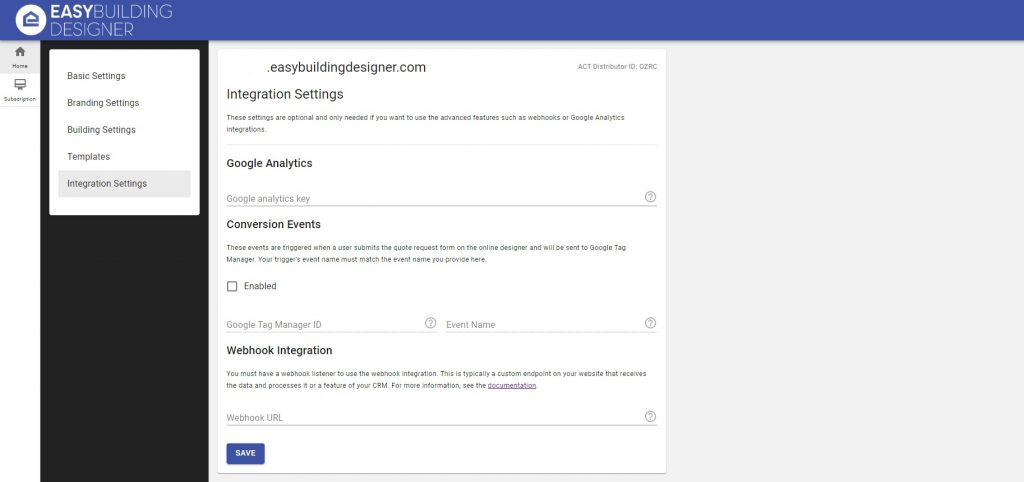
Enter your Google Task Manager ID, assign a name to the conversion event you would like to use, and enable the Conversion Event.
That’s it?
Yes, that’s it!
The tracking of conversion events only applies to your Easy Building Designer page and will track conversion events created on that page only. EBD recommends testing the Conversion Events are working by submitting a few test quotes once you’ve completed the set up process. You can then begin compiling an analyzing data on the ad platform of your choice as delivered by Tag Manager.
We know not everyone uses Google, but thanks to Tag Manager, we can now make tracking your analytics easy too.