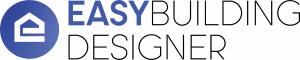If you have a special discount code for EBD, we want to make sure you claim it. We created the short video below (it’s literally 38 seconds long!) to show you how to do that.
Log in to your EBD Dashboard. (The video shows this too!)
Click Subscription.
Click Update Payment Method.
Click the “Have a Promo Code? Enter It Here” link.
Type in your code and click apply.
FYI, if you’ve never checked out the Dashboard, have a look around while you’re there. Plenty of ways you can customize your Online Designer here, from adding YOUR color offerings to creating your own building templates. You can find videos on each of these topics here on our blog.